Here’s What You Need to Know
If your MacBook restarts or freezes shortly after logging in, you’re not alone. Many users experience this issue, especially after a macOS update. It’s frustrating, disruptive, and often points to underlying software or hardware problems that need to be addressed. In this post, we’ll walk you through the potential causes of this issue, the steps you can take to troubleshoot, and why professional care might be necessary to resolve the problem.
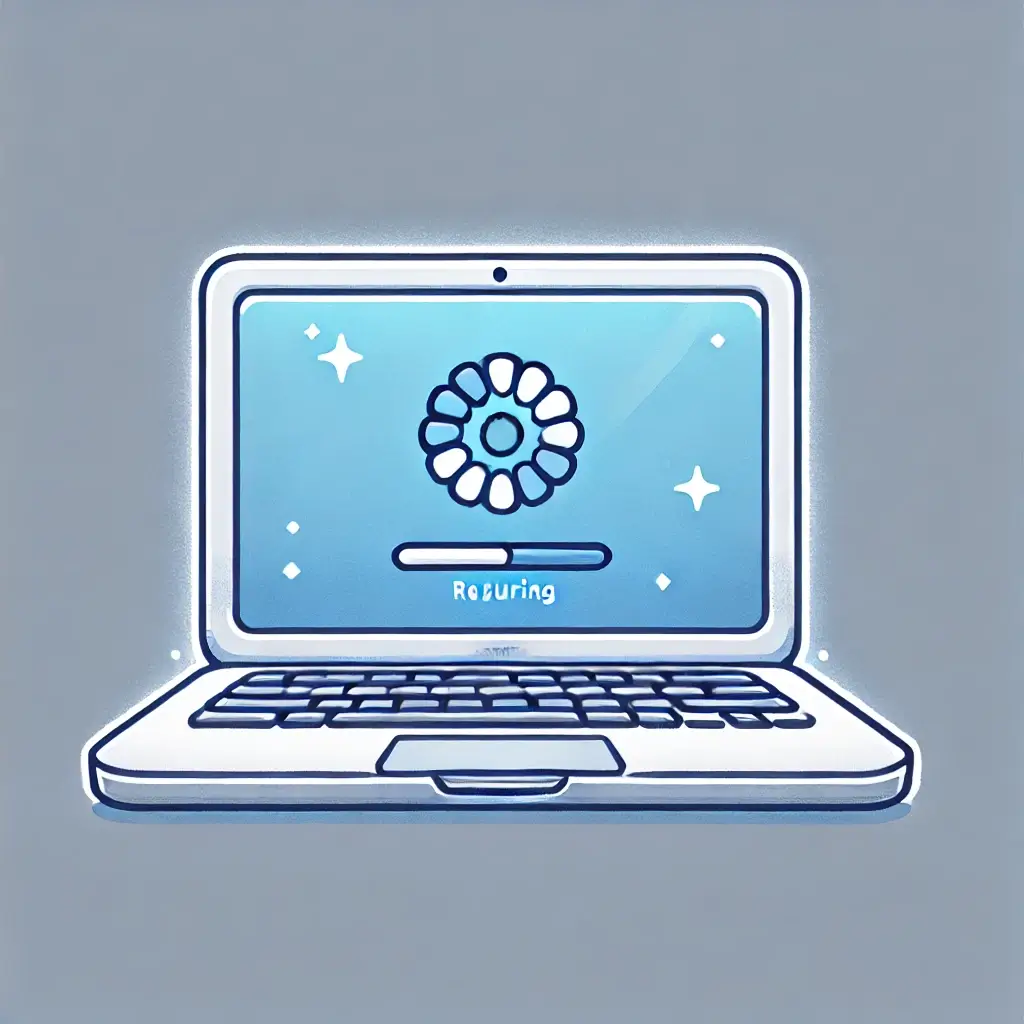
Common Causes of Restart or Freeze Issues After Login
This issue often emerges right after a macOS update, but several factors could be at play, including:
- Corrupted System Files: After a macOS update, some files might not install correctly, or old files may conflict with the new system, leading to random restarts or freezes.
- Outdated Software: Applications that haven’t been updated to be compatible with the new macOS version can cause your MacBook to hang or restart unexpectedly.
- Startup Disk Issues: Problems with the startup disk can also cause freezing during or after login, especially if your disk is nearly full or experiencing file system errors.
- Login Items Conflicts: Applications set to launch at startup may conflict with the system, causing it to freeze or restart continuously.
- Hardware Malfunction: Though less common, a hardware issue like faulty RAM or overheating components can also result in your MacBook freezing or rebooting unexpectedly.
Steps to Troubleshoot
Before seeking professional help, there are a few things you can try to troubleshoot the issue:
- Boot in Safe Mode: Safe Mode starts your Mac with only essential system files and disables all third-party login items. This can help you determine if the issue lies with startup items or incompatible software.
- Reset NVRAM/PRAM: Non-Volatile Random-Access Memory (NVRAM) or Parameter RAM (PRAM) stores certain settings, and resetting it can resolve issues related to system startup and performance.
- Reinstall macOS: If the problem started after a macOS update, reinstalling macOS might help to repair any corrupted system files. This won’t erase your data but will refresh the system files.
- Check Login Items: Go to System Preferences > Users & Groups > Login Items to see which applications launch at startup. Disabling these items can sometimes resolve the issue.
- Free Up Disk Space: If your MacBook’s startup disk is full, this could cause system performance problems, including freezing. Clearing out unnecessary files or moving data to external storage can alleviate this.
When to Seek Professional Help
While the steps above can help diagnose the issue, MacBook restarts or freezes after login often require more in-depth diagnosis and repair. If none of these solutions work, or if you’re unsure how to perform these steps safely, it’s best to get professional help.
Here are some signs it’s time to bring your MacBook to a repair shop:
- Persistent freezing or restarting despite troubleshooting: If the issue continues after trying the steps above, it’s likely a deeper software conflict or hardware malfunction.
- Overheating or fan noise: A loud fan or overheating before freezing might indicate a hardware issue, such as problems with your MacBook’s cooling system or internal components.
- Data loss concerns: If you’re concerned about losing important data, it’s better to have a professional handle the repairs, as they can ensure your files are backed up and safe.
Similar Questions You Might Have:
- Why does my MacBook freeze after a software update?
This often happens due to incompatibilities between the new macOS version and outdated applications or drivers. Sometimes, incomplete or corrupted updates can also cause issues. - Can startup disk issues cause my MacBook to freeze after login?
Yes, a nearly full or corrupted startup disk can lead to a range of problems, including slow performance, freezing, or failure to boot up. - Is a hardware issue causing my MacBook to freeze?
While less common, faulty hardware such as damaged RAM or an overheating GPU can result in frequent crashes, especially when the system is under load.
If your MacBook continues to restart or freeze after login, it’s important to address the issue before it gets worse. At CCFix, we specialize in diagnosing and repairing MacBook issues, from software glitches to hardware failures. Bring your MacBook to our shop, and our expert technicians will ensure that your device is thoroughly checked and repaired, so you can get back to using it without any interruptions.
Request a Free Quote!
Need Immediate Assistance?! Please call us directly at 0434 548 346!

