When your iPhone battery starts to fail, it can disrupt your daily life. For residents of Sydney, CCFix is your go-to destination for reliable iPhone battery repair services. Here’s why choosing CCFix for your iPhone battery needs is the best decision.
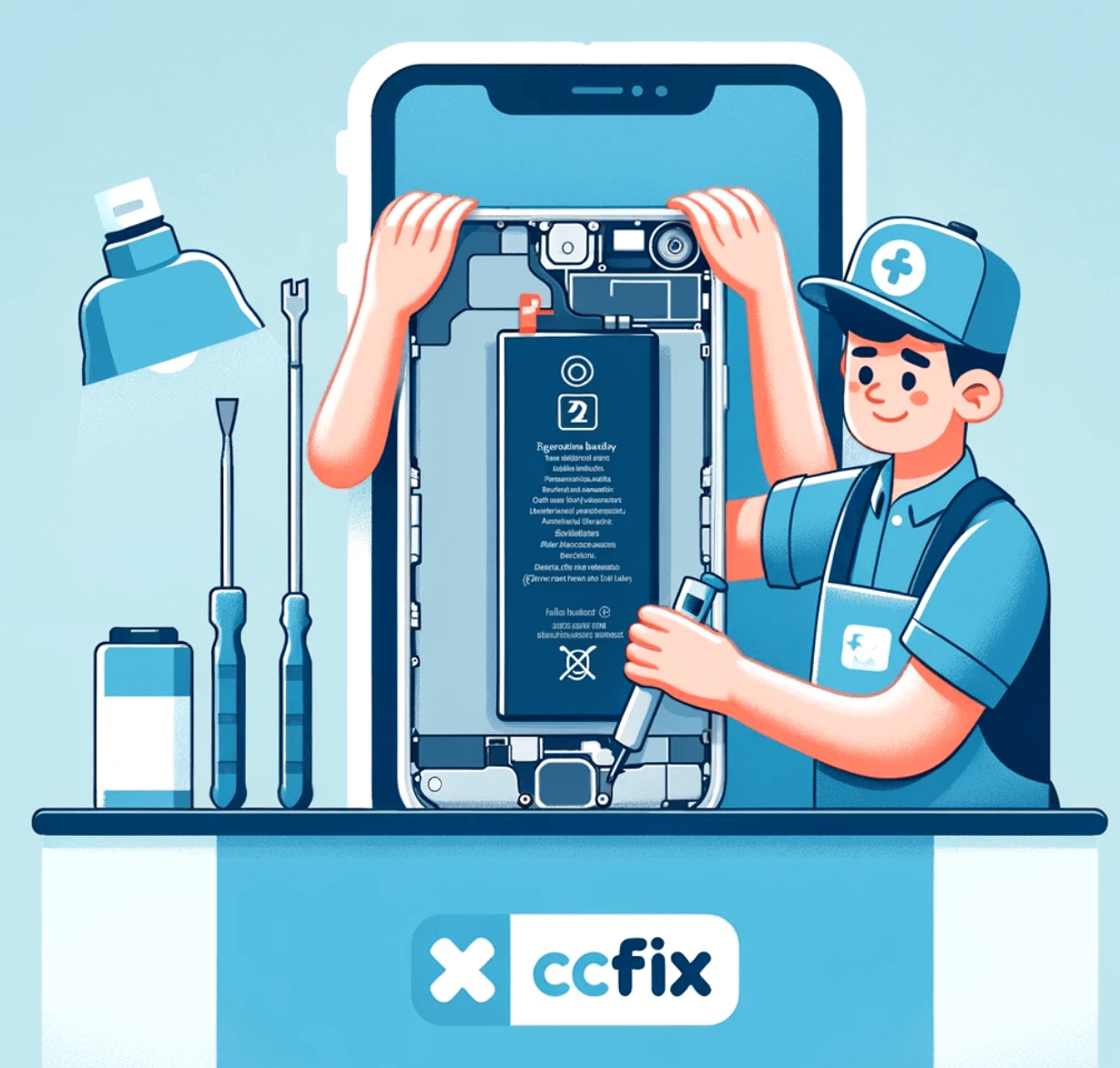
Why Choose CCFix for iPhone Battery Repair?
Expert Technicians
Our team of technicians is highly skilled and experienced in handling all iPhone models. Whether you have an iPhone 11, iPhone XR, or any other model, we ensure your battery replacement is done with precision and care.
Quality Parts
We use only high-quality, genuine batteries for all our repairs. This ensures the longevity and performance of your iPhone battery, keeping your device running smoothly for longer.
Fast Service
We understand how essential your iPhone is to your daily life. That’s why we offer fast turnaround times, with most battery replacements completed within the same day.
How Much Does It Cost to Replace an iPhone Battery?
Our services are competitively priced, ensuring you get the best value for your money. We provide transparent pricing with no hidden costs, so you know exactly what you’re paying for.
Convenient Location – iPhone Battery Repair Near Me?
Located in the heart of Sydney, CCFix is easily accessible from all parts of the city. Whether you’re in Merrylands, Parramatta, or the CBD, getting to us is hassle-free.
Exceptional Customer Service
From the moment you walk in, our friendly staff are here to assist you. We keep you informed throughout the repair process and ensure all your questions are answered.
Common iPhone Battery Issues
Rapid Battery Drain – Why is my iphone battery draining?
If your iPhone battery drains quickly, it might be time for a replacement. A new battery can significantly improve your device’s battery life.
Charging Problems
Issues with charging, such as slow charging or the device not charging at all, are common indicators that your battery needs replacement.
Unexpected Shutdowns
If your iPhone shuts down unexpectedly even when the battery is charged, this is a clear sign that you need a new battery.Request a Free Quote
Service Areas
– Merrylands
– Parramatta
– Guildford
– Harris Park
– Silverwater
– Fairfield
– Westmead
– Granville
– Greystanes
– Clyde
– Northmead
– Smithfield
– Lidcombe
Contact Us
Get a Free Quote
Interested in getting your iPhone battery replaced? Get a free quote from CCFix today!
Visit Us
Drop by our store in Sydney for a quick and professional iPhone battery replacement. We’re located at address.
Frequently Asked Questions
How long does an iPhone battery replacement take?
Most battery replacements are completed within the same day.
Do you use genuine batteries?
We use only high-quality, aftermarket batteries for all our repairs.
Is there a warranty on the battery replacement service?
Yes, we offer a warranty on our battery replacement services.
Can I get a quote before committing to the repair?
Absolutely. We provide a detailed quote before proceeding with any repair work.
What if there are other issues with my iPhone?
We perform a thorough diagnostic check to identify any additional issues and inform you before proceeding with the repair.
Why is my iPhone battery draining so fast?
Battery drain can be caused by several factors, including background app activity, outdated software, and battery age. Our technicians can diagnose the exact cause and provide a solution.
How can I extend the life of my new iPhone battery?
To extend your new battery’s life, avoid extreme temperatures, use official chargers, and update your iPhone software regularly.
How do I know if my iPhone battery needs replacement?
Common signs include rapid battery drain, unexpected shutdowns, and the battery not holding a charge. If you experience any of these issues, it’s time to get your battery checked.
What does it mean if my battery health is below 80%?
A battery health below 80% indicates that your battery’s capacity has significantly degraded, and you should consider a replacement.
How to Check iPhone Battery Health?
- Open the Settings App
- Tap the Settings icon on your iPhone’s home screen.
- Navigate to Battery
- Scroll down and tap on Battery.
- Check Battery Health
- In the Battery settings, tap on Battery Health.
Here, you will see information about your battery’s Maximum Capacity and Peak Performance Capability.
Request a Free Quote!
Need Immediate Assistance?! Please call us directly at 0434 548 346!

