If you’re dealing with a cracked, flickering, or unresponsive display on your Galaxy A14, A24, A34, or A54, you’re not alone. These screen issues can affect both the functionality and appearance of your device, making a professional screen replacement essential. This guide will help you understand the key signs that indicate it’s time for a replacement, the unique features of each Galaxy model, and why expert repair is your best choice.
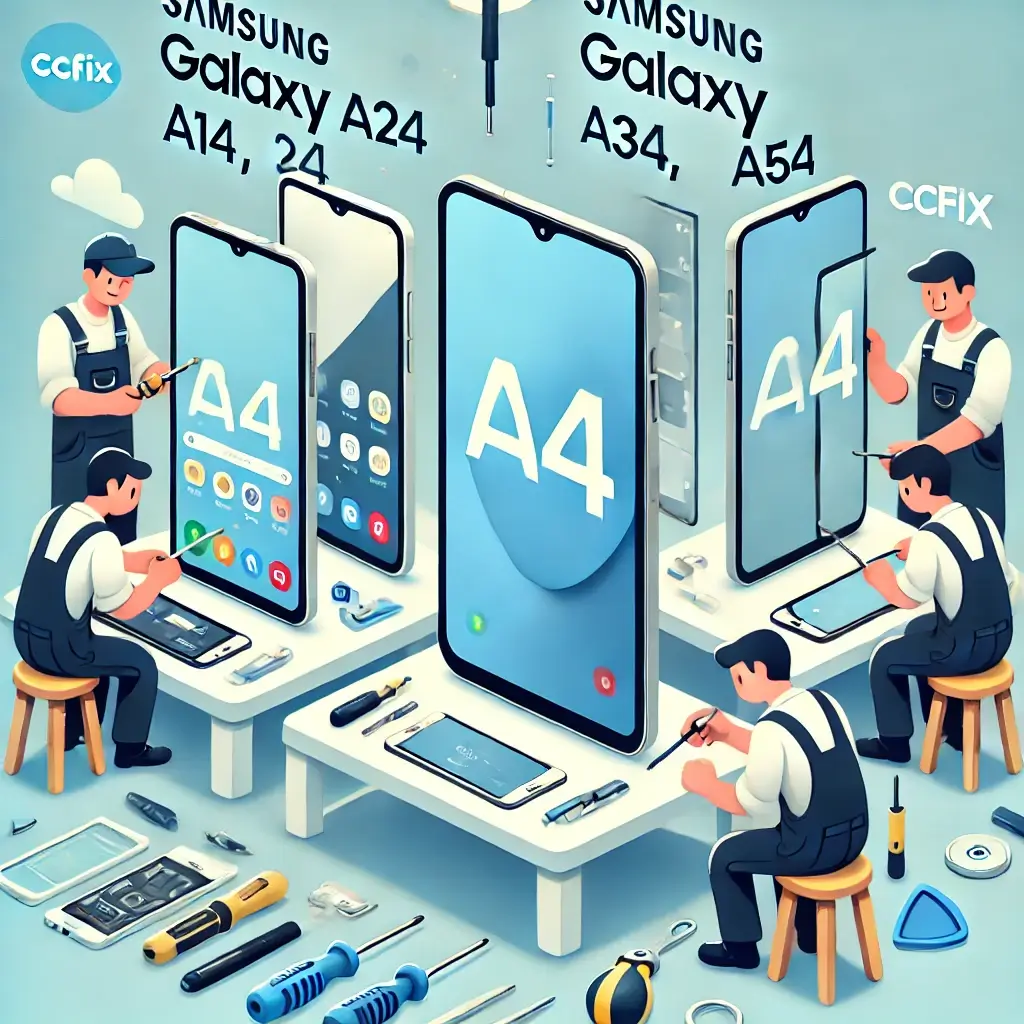
Recognizing Screen Issues on Galaxy A14, A24, A34, and A54 Models
Certain signs may indicate it’s time for a screen replacement. Here are some key indicators:
- Cracks or Chips: Visible cracks can worsen over time, potentially exposing your device to dust and moisture. Addressing a damaged screen early prevents further complications.
- Touch Sensitivity Issues: If parts of the screen are unresponsive or slow to react, it can disrupt your everyday use.
- Color Distortion or Flickering: Unusual colors, brightness variations, or flickering are signs of screen malfunction.
- Ghost Touches: Your screen may register random touches, often caused by physical damage or screen degradation.
Experiencing any of these symptoms on your Galaxy A14, A24, A34, or A54 indicates it may be time to consider a replacement to keep your device running smoothly.
Features of the Galaxy A14, A24, A34, and A54 Screens
Each of these Galaxy models brings its unique display technology and visual experience:
- Galaxy A14: With its 6.6-inch screen and 5G capabilities, a clear and fully functional display is essential for smooth streaming and browsing.
- Galaxy A24: This model features a vibrant 6.5-inch Super AMOLED display that’s ideal for media and gaming, making high-quality screen repairs critical.
- Galaxy A34: Sporting a 6.6-inch screen with a 120Hz refresh rate, the Galaxy A34’s display is all about smooth interaction and vivid colors.
- Galaxy A54: Equipped with a Super AMOLED 6.4-inch display, the A54 offers sharp visuals and responsive touch. Repairing a damaged screen is essential to maintain its high-definition quality.
By understanding the features of each model, you can appreciate the value of a quality replacement that restores your device’s original look and feel.
Common Questions About Galaxy A Series Screen Replacement
- How do I know when my Galaxy screen needs to be replaced?
Visible cracks, a flickering display, and areas of unresponsiveness are clear indicators that a screen replacement may be needed. Addressing the issue sooner helps prevent further internal damage. - Can screen damage lead to other problems?
Yes, a cracked or unresponsive screen can lead to exposure to dust and moisture, causing long-term internal damage. It may also worsen over time, leading to higher repair costs. - How long does a screen replacement take?
With professional service providers, a screen replacement is often completed within a few hours, depending on model availability and the extent of damage.
Benefits of Professional Galaxy A14, A24, A34, and A54 Screen Replacement
A professional screen replacement offers several benefits:
- High-Quality Parts: Only genuine or premium parts are used to maintain your device’s display quality and durability.
- Warranty Protection: Many repair services offer warranties, ensuring peace of mind and confidence in your replacement.
- Safe and Expert Handling: DIY screen replacements often cause additional issues. Trusting a professional ensures safe handling and restores your device’s functionality without additional complications.
Tips to Extend the Life of Your Galaxy Screen
Protecting your screen from damage is essential to avoid recurring issues. Here are a few tips:
- Apply a Screen Protector: A quality screen protector helps reduce scratches and impact damage.
- Use a Sturdy Case: A durable case with raised edges can protect your phone from accidental drops, especially around the edges.
- Clean Regularly: Keeping your screen clean with a soft cloth can prevent dirt and grime from affecting touch sensitivity.
Choosing a professional service for your Galaxy A14, A24, A34, or A54 screen replacement ensures you enjoy your phone’s features without interruption. With the right care, your device’s screen can stay crystal-clear and responsive for years to come.
Request a Free Quote!
Need Immediate Assistance?! Please call us directly at 0434 548 346!

